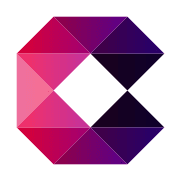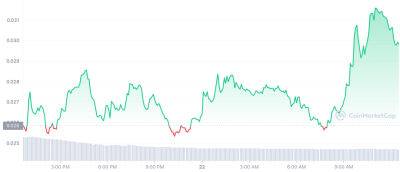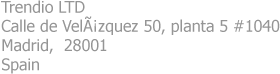How to buy the right laptop for you at the best price
“The first question we’d ask is: ‘What are you going to be using it for?’” John Webster, the managing director of Digital Doctors in Brighton, says. “That is ultimately what guides us in terms of recommending what a person wants to buy.”
Webster says there are three main categories – general family use, professional use and gaming. For a family device, a Chromebook may suffice – and with models below £300, these will usually cost less than a Windows laptop. “The Chromebook is a very distinct environment. Many schools use Google Classroom, and it just locks into that. It’s a straightforward, simplified way of doing things.”
For professional use, Webster says, “we will be steering them towards Windows computers with an Intel-based central processing unit (CPU).” Broadly speaking, an Intel Core i5 CPU is a minimum, with i7 as a better (though more expensive) option, as it gives “longevity and the best value for money”. If the device may be used for gaming, though, Webster says: “Look at laptops that have dedicated graphics cards.”
Nick Dutch, a director of the Real Computer Shop, based in Sheffield and Matlock, says it can be a mistake to “buy a really cheap laptop, with an entry-level Intel Celeron processor, 4GB of RAM and a 64GB hard drive. But people buy one thinking they’ll be able to use Spotify or to go on the internet, and it’s just not designed for that. It’s designed for very, very light use.”
George Cook, the chief executive of Computers 4 Charity, agrees: “Make sure it’s got enough RAM – don’t think you can run Windows 10 with 4GB of RAM. You could accept an i3 processor for extremely light use; i5 is middling; i7 and above are really good – and they will run Windows 11.”
To avoid a false economy and a lot of
Read more on theguardian.com