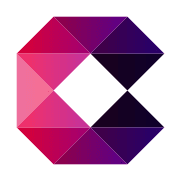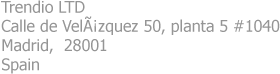How to use a VPN for online security and privacy
A Virtual Private Network (VPN) is a technology that establishes a secure and encrypted connection between your device and the internet. It creates a private network over a public network, such as the internet, allowing you to browse the web securely and privately.
A VPN’s increased online security is one of its main benefits. Your internet traffic is rendered unreadable to potential hackers and cybercriminals when encryption is used, keeping your important information safe. Furthermore, VPNs are essential for protecting your privacy. They make it difficult for websites, online services and advertisers to track your online activities or collect personal information by disguising your real internet protocol (IP) address, giving you a new one from the VPN server. This measure protects your browsing history and stops targeted adverts.
Additionally, VPNs enable you to get around geographic restrictions imposed by specific websites or streaming services. You can access content that might be forbidden or restricted in your area by connecting to a server in another nation. This is especially helpful for tourists or people who live in countries with tight internet control. Here’s a step-by-step guide on how to use a VPN:
Choose a reliable VPN service provider with a proven track record of privacy protection. To select a supplier that meets your needs, do some research and comparison-shopping.
Sign up for a subscription with your preferred VPN service and download the client. Install the VPN client software on your device after subscribing. Most VPN services provide clients for different operating systems, including Windows, macOS, iOS and Android.
Find the VPN software icon on your device, whether on your desktop, taskbar or in the
Read more on cointelegraph.com